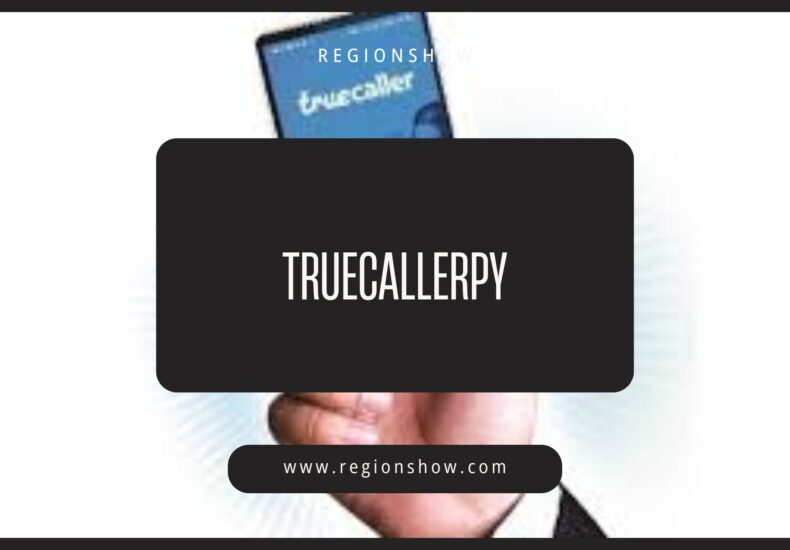
TruecallerPy: A Comprehensive Guide to Revolutionizing Communication in Python
In today’s digital age, seamless communication and security are critical for any application. Python developers, whether experienced or just starting, are constantly on the lookout for tools that not only make their work easier but also improve the user experience. One such tool is TruecallerPy, a powerful Python library that simplifies integration with the Truecaller API. Whether you’re working on phone number validation, OTP (One-Time Password) verification, or secure login systems, TruecallerPy offers a streamlined approach for developers.
This comprehensive article will dive into the essentials of TruecallerPy, its features, installation process, and real-world applications. We’ll also address limitations, alternatives, best practices, and answer frequently asked questions (FAQs), ensuring that this guide provides value beyond what’s currently available online.
Table of Contents
What is TruecallerPy?
TruecallerPy is a Python library designed to facilitate easy interaction with the Truecaller API, which is widely recognized for its caller identification and spam prevention services. By utilizing this library, developers can seamlessly incorporate Truecaller’s features—such as phone number validation, OTP verification, and secure login integration—into their Python applications.
For Python developers, TruecallerPy significantly reduces the complexities of dealing with the Truecaller API, allowing them to focus on building robust and secure applications. From ensuring data integrity with phone number validation to enhancing security with OTP verification, TruecallerPy is a must-have tool for anyone looking to integrate Truecaller’s powerful functionalities.
Key Features of TruecallerPy:
1. Phone Number Validation:
Phone number validation is essential to ensure that the information provided by users is accurate and legitimate. TruecallerPy allows you to verify phone numbers with ease, by cross-referencing them with the Truecaller database. This ensures that only valid and non-spam phone numbers are used in your application, improving data quality and reducing fraudulent activities.
2. OTP Verification:
OTP verification is a critical security feature, especially for applications that handle sensitive information. With TruecallerPy, developers can integrate OTP verification into their apps by using Truecaller’s API, making the process secure and straightforward. Whether you’re securing user logins or verifying transactions, OTP authentication ensures that only authorized users can access critical information.
3. Secure Login Integration:
Logging into applications has never been safer with TruecallerPy’s secure login integration. This feature streamlines the login process while leveraging Truecaller’s security framework. It simplifies user authentication, making it easier for users to access their accounts while ensuring their data is protected. For developers, this feature minimizes the risk of unauthorized access and enhances the overall user experience.
4. Spam Identification and Prevention:
Truecaller is renowned for its ability to identify spam and scam numbers, and TruecallerPy brings this functionality to Python developers. By integrating Truecaller’s spam detection capabilities into your app, you can help users avoid fraudulent interactions and improve overall trust in your platform.
How to Install TruecallerPy: Step-by-Step Guide:
Installing TruecallerPy is a straightforward process that requires a few basic steps. Here’s how you can get started:
Step 1: Prerequisites
Before you begin, make sure you have the following:
- Python 3.x installed on your system.
- pip, the Python package installer, is set up.
You can verify if you have Python and pip installed by running the following commands in your terminal:
bash
Copy code
python –version
pip –version
Step 2: Installation:
To install TruecallerPy, simply run the following command in your terminal:
bash
Copy code
pip install truecallerpy
This command will install TruecallerPy along with all its dependencies.
Step 3: Configuration
Once installed, you will need to set up your Truecaller API credentials. These credentials are essential for linking your application to Truecaller’s services. To do this:
- Obtain your API key from Truecaller’s developer portal.
- Add the API key and other required parameters to your application’s configuration file or environment variables.
Now, you’re ready to start integrating TruecallerPy into your Python projects.
How TruecallerPy Works: Example Code
Let’s take a look at a basic example of how to use TruecallerPy in your Python project.
1. Phone Number Validation Example:
python
Copy code
import truecallerpy
# Initialize the Truecaller client with your API key
client = truecallerpy.Client(api_key=’your_api_key’)
# Validate a phone number
phone_number = ‘1234567890’
validation_result = client.validate_number(phone_number)
# Check if the number is valid
if validation_result[‘valid’]:
print(f”Phone number {phone_number} is valid.”)
else:
print(f”Phone number {phone_number} is invalid.”)
2. OTP Verification Example:
python
Copy code
# Request an OTP for phone number verification
otp_response = client.request_otp(phone_number)
# Verify OTP
otp_code = input(“Enter the OTP: “)
otp_verification = client.verify_otp(phone_number, otp_code)
if otp_verification[‘verified’]:
print(“OTP verified successfully!”)
else:
print(“OTP verification failed.”)
These code examples demonstrate how easy it is to integrate phone number validation and OTP verification using TruecallerPy.
Limitations of TruecallerPy:
Despite its powerful features, there are a few limitations associated with TruecallerPy that developers should be aware of:
1. API Usage Limits:
Truecaller API has usage restrictions, such as the number of requests you can make within a certain time period. Always review the API documentation to stay within usage limits and avoid disruptions in service.
2. Data Privacy Considerations:
Since TruecallerPy interacts with personal phone numbers and user data, it is essential to comply with data protection regulations, such as GDPR or CCPA, depending on your application’s target audience. Developers must ensure that user data is handled securely and with proper consent.
3. Dependency on Truecaller API:
Because TruecallerPy depends on the Truecaller API, any changes or outages in the API service may affect your application’s functionality. Be sure to monitor the status of the Truecaller API to avoid unexpected issues.
Alternatives to TruecallerPy:
If TruecallerPy doesn’t fit your specific needs, several alternatives offer similar services:
1. Google’s Phone Verification API:
Google offers a comprehensive set of APIs for phone number validation and OTP verification. It’s widely used and well-documented, making it a reliable alternative.
2. Twilio:
Twilio provides a full suite of communication APIs, including phone number validation, OTP services, and even SMS messaging. It’s known for its scalability and is a popular choice for businesses.
3. Nexmo (Vonage API):
Nexmo, now part of Vonage, offers phone number validation and verification services, with a focus on handling large-scale communication requests. It’s a great option if you need high reliability and volume.
Applications of TruecallerPy: Real-World Use Cases:
TruecallerPy’s capabilities extend to various real-world scenarios where communication and security are paramount. Here are a few examples:
1. User Authentication:
Incorporate TruecallerPy’s OTP verification feature to secure user logins. This adds an additional layer of security, ensuring that only authorized users can access your application.
2. Data Quality Improvement:
Using TruecallerPy’s phone number validation ensures that the contact information in your database is accurate. This can be especially useful for apps that rely on accurate communication, such as e-commerce or social media platforms.
3. Fraud Prevention:
By validating phone numbers and integrating Truecaller’s spam prevention services, you can safeguard your application against fraudulent users, thus improving overall security.
Best Practices for Using TruecallerPy:
To get the most out of TruecallerPy, follow these best practices:
1. Secure API Credentials:
Always keep your API credentials safe. Use environment variables or other secure storage methods to prevent sensitive information from being exposed in your code.
2. Monitor API Usage:
Keep track of your API usage to ensure that you’re within the allowed limits. This will prevent unexpected disruptions and help maintain the performance of your application.
3. Implement Error Handling:
Ensure that your application includes robust error handling, especially when making API requests. This will help you manage any issues that arise and provide a smoother user experience.
FAQs About TruecallerPy:
1. What is TruecallerPy used for?
TruecallerPy is used to integrate Truecaller’s services—such as phone number validation, OTP verification, and secure login systems—into Python applications.
2. How do I install TruecallerPy?
You can install TruecallerPy using pip by running the following command: pip install truecallerpy.
3. Is TruecallerPy free to use?
While TruecallerPy itself is free, the Truecaller API may have usage limits and fees depending on your usage level. Be sure to check Truecaller’s pricing model.
4. Can TruecallerPy be used for spam prevention?
Yes, TruecallerPy leverages Truecaller’s spam prevention features, helping developers identify and block spam numbers.
5. What are some alternatives to TruecallerPy?
Some alternatives include Google’s Phone Verification API, Twilio, and Nexmo (Vonage API).
Conclusion: Why Choose TruecallerPy for Your Python Projects?
TruecallerPy is an essential tool for any Python developer looking to enhance their application’s communication and security features. From phone number validation and OTP verification to secure login integration, TruecallerPy simplifies the complex process of interacting with the Truecaller API.
By using this comprehensive guide, you now have the knowledge to install, configure, and integrate TruecallerPy into your applications. Whether you’re securing logins, validating user information, or preventing spam, TruecallerPy offers a reliable solution. Additionally, with best practices and real-world applications, this guide ensures that you can harness the full power of TruecallerPy while avoiding common pitfalls.
Start integrating TruecallerPy into your Python projects today to revolutionize how you handle communication and security!
Articles You Might Be Interested!
- DD Osama Height: Unveiling the Truth Behind the Figures
- The Heartbreaking Story of the Natasha Mae Fester Accident: Remembering a Beloved Life and the Importance of Road Safety
- Natasha Fester Car Accident: A Story of Strength, Loss, and Road Safety Awareness
- Unveiling Mikki Mase Net Worth: The Mastermind Behind the Fortune
- Hallie Gnatovich: A Comprehensive Look into Her Life, Career, and Relationship with Josh Gates
You may also like
Recent Posts
- DD Osama Height: Unveiling the Truth Behind the Figures
- The Heartbreaking Story of the Natasha Mae Fester Accident: Remembering a Beloved Life and the Importance of Road Safety
- Natasha Fester Car Accident: A Story of Strength, Loss, and Road Safety Awareness
- Unveiling Mikki Mase Net Worth: The Mastermind Behind the Fortune
- Hallie Gnatovich: A Comprehensive Look into Her Life, Career, and Relationship with Josh Gates
Leave a Reply